Organizing Life with Google Sheets
Keeping my 🧠 at ease
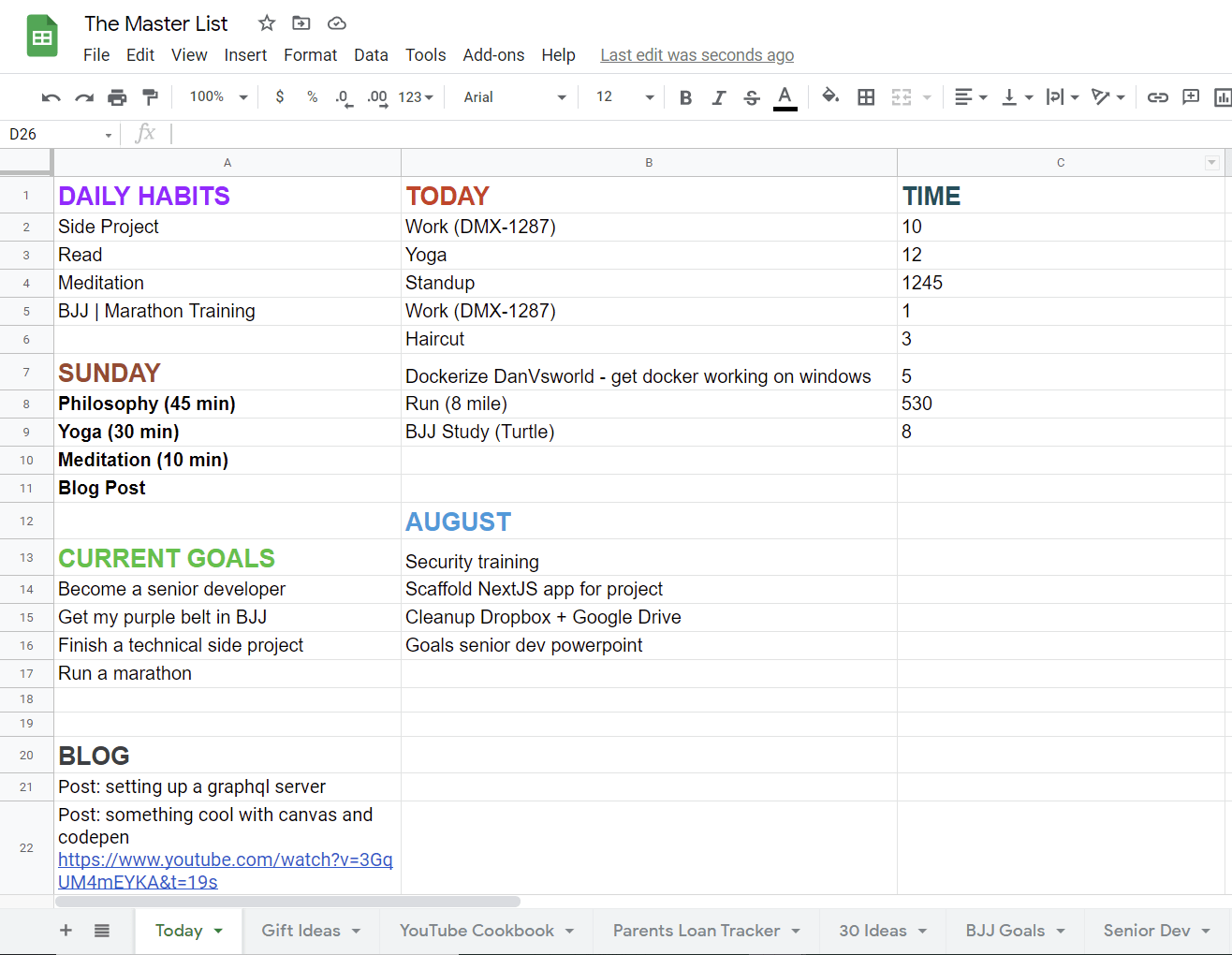
Over the past decade since college, I have joined or overheard numerous discussions on are what the best tools for note taking and task organization. Time and time again, it really came down to, everyone has a different preference of how and what to organize in their daily schedules. Some like it simple, some like a lot of visuals, some like a tech-less journal approach. Personally, right after I graduated, I created a Google sheet dubbed 'The Master List' and have been using it ever since. It has evolved significantly over those years and continues to be adjusted.
How to use the Master List
- Every morning, after breakfast and ☕, adjust the daily to dos
- Have your yearly goals (or life goals) written in so you see them daily
- Have a backlog of items for the month
- Create tabs for pretty much anything that you want to keep for a long time
Tab Ideas
My most useful ever-present tabs are my '30 Ideas', 'YouTube Cookbook', 'Parent Loan Tracker' and 'Gift Ideas'. 30 Ideas is a brainstorm of side project ideas I come up with. I'll drop them into that tab then clean them up every once in a while to keep it to a solid 30. YouTube Cookbook is really just a compilation of great recipes 🥘 that I have found online and want to try again. Parent Loan Tracker is an accounting tab for a personal loan I am paying back. Lastly, Gift Ideas is a list of my close family and friends, every time I see something that would be good candidate for a gift I note it down. This is incredibly useful when it gets around time for 🎂 birthdays or 🎅 Christmas.
Note Taking Honorable Mentions
A lot of my friends LOVE the approaches below. My favorite I have tried alongside the Master List was the Bullet Journal approach.
- Bullet Journal: A handwritten approach to organizing life
- Notion: Marketed for teams, a mix and match of a lot of the best parts from the tools below
- Evernote: Great for mobile and desktop note taking
- Miro: Create digital 'whiteboards' and collaborations
- Trello: Create To Do boards to manage projects and organize tasks